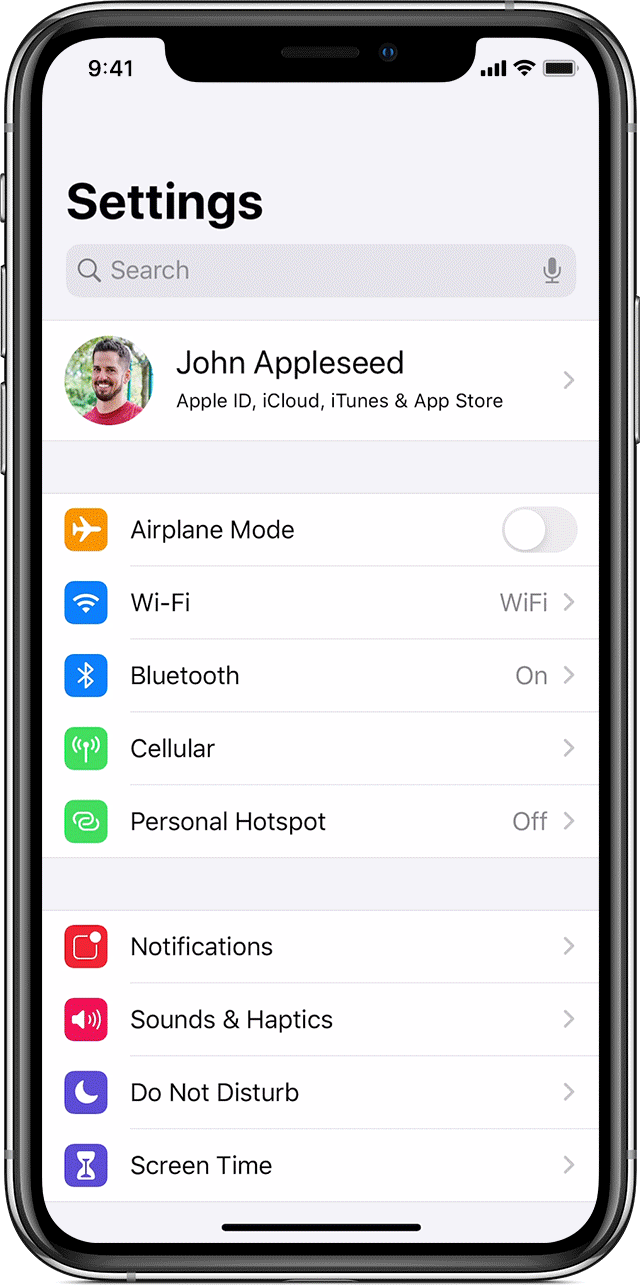
- Go to Settings > Passwords & Accounts.
- Tap Add Account
- Tap Other
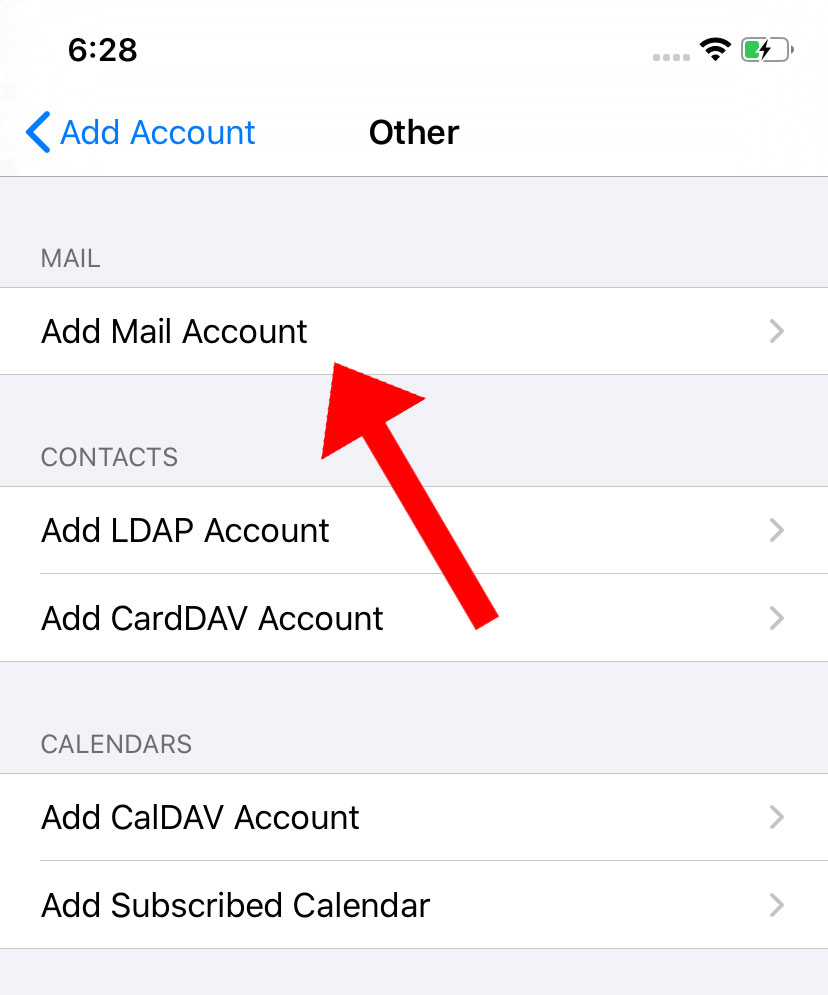
3. Tap Add mail Account
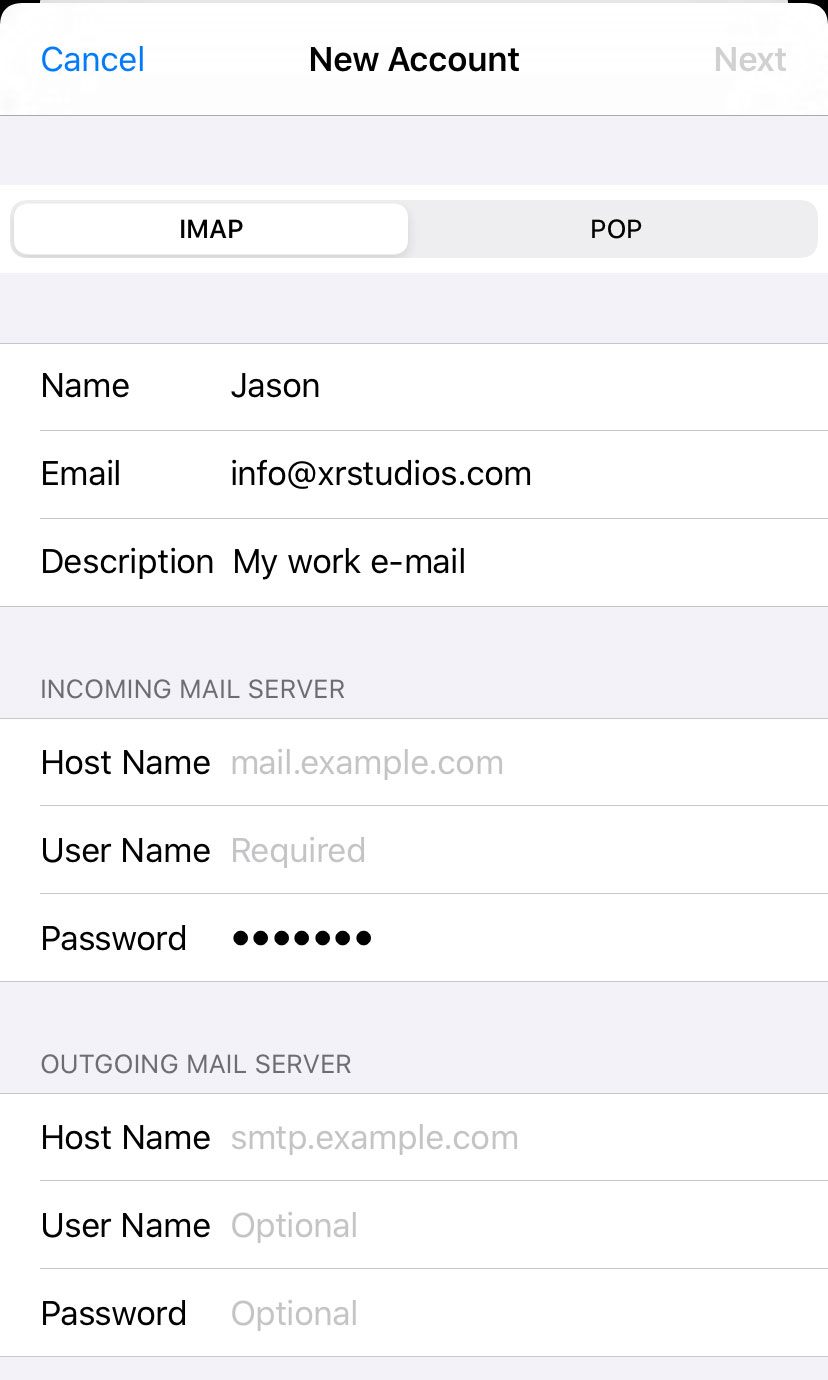
3. Select IMAP or POP3 and enter credentials
Enter account settings manually
Name: your name
E-mail: E-mail address
Description: your description
INCOMING MAIL SERVER
Host name: mail.yourDomain.com
User: e-mail address ([email protected])
Pass: xxxx
OUTGOING MAIL SERVER
- IMAP Port: 993
- POP3 Port: 995
- SMTP Port: 465